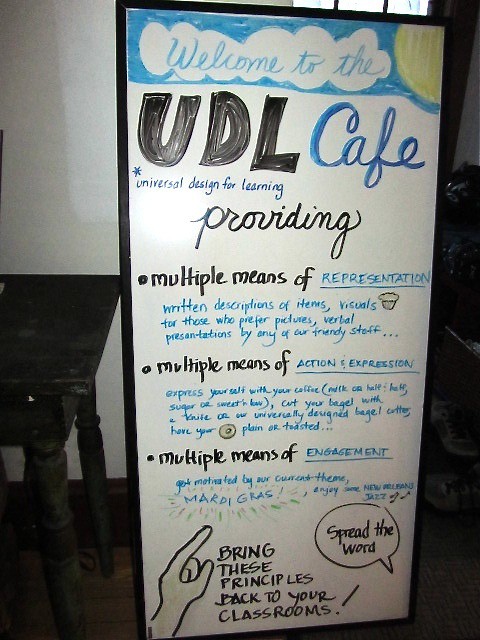Information Literacy as a Learning Goal:
Information literacy transforms an ordinary student
into a "wise information consumer" and "lifelong
learner." I always thought
Information literacy was just something you "do" to learn about in college;
I never looked at it as a way of becoming "information literate"
which is something you become, via your coursework and personal experiences and
interactions with information. Information literacy skills are not learned
right away but, it’s something developed over time. In addition We, have
learned the basics aspects of information literacy include using information
technologies, such as personal computers, e-mail, software programs, and the
Internet in the comforts of our homes in a way of entertainment and social
media, however, information literacy involving the evaluation of the
information you obtain using the Internet and online electronic resources I have
personally only learned and used in college for academics such as writing a
research papers. By reading this section in the book I can now see the
relationship between college work preparing a person beyond college into a
career the primary goals are to get people thinking critically about the
information they encounter, the ability to use information technologies
effectively to find and manage information, and the ability to critically
evaluate and ethically apply that information to solve a problem are the
characteristics of an information literate individual, Which includes the
spirit of inquiry and perseverance to find out what is necessary to get the job
done. These are the characteristics employers look for in an employee. I never
would have made the connection that information literacy is the hidden source
linking the two together. Now I do not have to wonder anymore about if I will
ever use all the classes I am paying for in college in my career.
Evaluating online Information:
We live in the Information Age, and
"information" is increasing at a rapid pace. We have the Internet,
television, radio, and other information resources available to us 24 hours a
day, 7 days a week. However, just because so much information is so easily and
quickly available does not mean that all of it is worthwhile or even true.
Because of resources like the Internet, finding high-quality information is now
harder than ever, not easier! Finding
the good stuff is not always quick! And
the good stuff does not always come cheaply, either! (In short, to make it in
today's Information Age, you have to be even faster--not lower--than your
computer but how can that be) To make matters worse, just because you know how
to use a particular information technology today does not mean that there is
not another one right behind it that you will have to learn how to use
tomorrow! Once seemingly exotic technologies like "word processing"
and "electronic mail" are now commonplace, but at one time, they were
amazing and revolutionary. (To some of us, they still are). Today's employers
are looking for people who understand and can adapt to the characteristics of
the Information Age. If a student has "learned how to learn," upon
graduation, they are a much more attractive job candidate. An information
literate individual--with their strong analytical, critical thinking and
problem-solving skills can be expected to be an adaptable, capable and valuable
employee, with much to contribute.
Teaching Students about Internet Searching:
There are billions of
pages of information on the World Wide Web, and finding relevant and reliable
information can be a challenge. Search engines are powerful tools that index
millions of web sites. When entering a keyword into a search engine, you will
receive a list with the number of hits or results and links to the related
sites. The number of hits you receive may vary a great deal among different
search engines. Some engines search only the titles of the web sites, and
others search the full text. Search engines designed for younger students are
useful tools for the classroom. They screen for inappropriate material and
provide appropriate sites for students on topics related to educational and
entertainment purposes. Using these sites helps to narrow the scope of hits on
a search inquiry. As a result, the student will spend less time reading
irrelevant material. I think this is great information I did not know there
were so many kid friendly web search tools. Speaking as a parent I like the
fact that some search engines allow you
to turn on filters to help filter out adult content, they are not always
thorough or accurate. There are several good search engines that are
specifically designed for the younger audience, such as Ask Jeeves and
Yahooligans. My children safety is my main concern when they are on the web. I
often wondered why some websites like National Geographic, and PBS kid’s
content is so easy for children to comprehend. Their website is a search site
designed for children with age- appropriate curriculum resources. Think when
students are able to read and understand the material they fine online they do
learn how to access and assess the information independently. I also think this
maybe why most children like surfing the web.
Resources:
Maloy, Robert, Verock-O’Loughlin,Ruth-Ellen, Edwards, Sharon
A., and Woolf, Beverly Park (2013). Transforming Learning with New
Technologies. 2nd Edition. Boston, MA: Pearson Education, Inc.